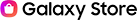Vivo Y65 Anda tidak Ingat Pola nya?
Berikut Cara Flash Vivo Y65 Lupa Pola.
Bahan-bahan Flash Vivo Y65 Lupa Pola
- Komputer/PC/Laptop
- MRT V2.6.5 Crack Disini
- Driver Qualqomm
Langkah-Langkah Flash Vivo Y65 Lupa Pola
- Matikan Vivo Y65
- Instal MRT V2.6.5
- Buka Softwarenya
- Pilih Menu VIVO_QC
- Centang Pada Box vivo new model<accoun_password format>
- Port pilih auto
- Model Pilih Y65
- tahan Volume + dan – Secara Bersamaan Kemudian Colokkan ke PC
- kalu sudah Terkoneksi 9008 silahkan Klik Start.
Notifikasi di MRT Crack V2.6.5
>>>>Auto search Mobile port…
>>>Try connect to mobile…Success
CPU_SN: 0x02AB9E04
MSM_ID: 0x000560E1
>>>Try connect to mobile…Success
>>>init mobile…Success
>>>Downloading boot…Success
>>>Switch mobile to REWR …Success
Flasy type: eMMC
>>>>read mobile GPT data…Success
Clear Moblile Lock data…
After Click Mobile userdata will be lost…
Format add: ADD:0x0125482000 Size:0x027E979E00
Erase Userdata.. Success
Erase Userdata Block 2…
Erase Userdata.. Success
Erase Userdata Block 3…
Erase Userdata.. Success
Erase Userdata Block 4…
Erase Userdata.. Success
>>>all is done
********************************
Please disconnect mobile set,and hold vol up and power key
Mobile will be into recovery
Click Restart
********************************
if mobile hand on logo or auto restart…
You can in recovery erase data
After ease data in recovery mobile will working normal
Penting : (Wajib dibaca)
Jangan Panik Ketika setelah Proses Flashing Kemudian Hp Terus-terusan Restart dan Tidak Bisa Masuk Ke tampilan awal ya.
Berikut Solusinya
Tekan dan tahan Volume + dan Power
Pilih Menu recovery
Wipe ( ini nanti notifikasinya failed ya, tapi ga papa)
Restart
Jika Nanti Mentok sama Google Account (FRP)
Silahkan Ulangi lagi langkahnya seperti diatas dan Pada Langkah Nomer 5 Pindahkan centangnya ke Erase Frp (Google Lock)
Berikut Notifikasi di Mrtnya
>>>>Auto search Mobile port…
>>>Try connect to mobile…Success
CPU_SN: 0x02AB9E04
MSM_ID: 0x000560E1
>>>Try connect to mobile…Success
>>>init mobile…Success
>>>Downloading boot…Success
>>>Switch mobile to REWR …Success
Flasy type: eMMC
>>>>read mobile GPT data…Success
Eraseing Block frp
ADD:0x0108180000 Size:0x0000008000
Success
>>>all is done
********************************
Please disconnect mobile set,and hold vol up and power key
Mobile will be into recovery
Click Restart
********************************
if mobile hand on logo or auto restart…
You can in recovery erase data
After ease data in recovery mobile will working normal